Hello and welcome to 2022! My blog is officially 1 year old! I am so excited to still be interested in blogging my craft ideas and my new craft adventures.
Today we are talking about sublimating tumblers. I have sublimated many things at this point including coffee mugs, keychains, washcloths, pillowcases, car coasters, coozies, mousepads, puzzles among other things.
I heard you could use a convection oven to sublimate tumblers and I really got excited and got to work!
Supplies you need:
- Sublimation printer
- I use the Epson Eco-Tank ET-2720 loaded with special sublimation ink (previous blog)
- Found mine at Best Buy for around 200
- Sublimation paper
- I use Asub sublimation paper a 20 ounce tumbler would require at minimum 8.5x11
- Amazon
- A computer system that allows you to modify images.
- I have Silhouette Studio I use with my Cameo (the software is free)
- Cricut design space will not allow you to print the size of image you need
- Canva is a good one too
- Heat tape
- Clear high temp heat tape
- Amazon
- Shrink wrap film (5x10)
- This is a shrink wrap made for tumblers
- Amazon
- Low temp heat gun
- I have a drillmaster heat gun I stole from my husbands garage.
- I initially tried my tried and true embossing heat gun and it works but I did melt a few of these, so I'd get a low temp heat gun if you can.
- Check your husband's garage!
- 20 ounce sublimation coated skinny tumbler
- These must be coated to use for sublimation and you could do this with really any cup that can be covered with a shrink wrap.
- I wouldn't use anything with plastic on it
- amazon
- A convection oven large enough to fit a tumbler
- I have an Oster 6260-000 6 slice convection toaster oven
- Larger is better due to the flow of air and hot spots that can be in the oven
- Do not use this oven for food after you have sublimated in it
- Found at Goodwill for 12.49
- Temperature gauge
- The temp that your oven knob states is not always accurate. In fact, my oven gauge that was set at 300 was measuring 375 with my laser temp gauge.
- Any in-oven temp gauge or laser gauge will do, I actually use a laser temp gauge that is used to check the temp of a lizard habitat.
- I have to open the door to my convection oven to check the temperature because it is a laser and not an in-oven gauge.
- A silicone mat to cover your wire rack in the oven
- There are other things you can buy and some people used paper, I just am afraid of burning the paper.
- Heat resistant gloves to touch your tumblers, they will be hot!
It is important to get the image perfectly aligned with the top and bottom of your cup. If you have too much paper on top and tape it down, you will get ghosting. Ghosting is when your image does not properly die the substrate and you have a white blobby mark instead of your pretty design.
Next, I need to trim the white sides off so that it fits my cup perfectly. Then I tape the image to the cup.
Below are a few things to consider when taping the image to the cup;
- Tape paper to paper, if you put tape on your cup, the sub won't sub in that spot and your will have a white spot
- Squeeze the paper as tight as you can when you tape
- I use 3 strips horizontal on the seam, and one or more strips to cover the seam vertically.
- I don't tape the top or bottom, I have found that makes it ghost as it bends the paper and causes air pockets.
- Take any stickers off of the cup as they will burn. Most cups do have a silver sticker on the bottom, remove that before you shrink wrap them.
- Slip the sleeve around your cup leaving room at both ends.
- Under low heat in sweeping motions shrink that plastic and make sure there are no holes, bubbles, or wrinkles. You can keep going over the area to get these out. I have had small wrinkles in the plastic, and it was fine.
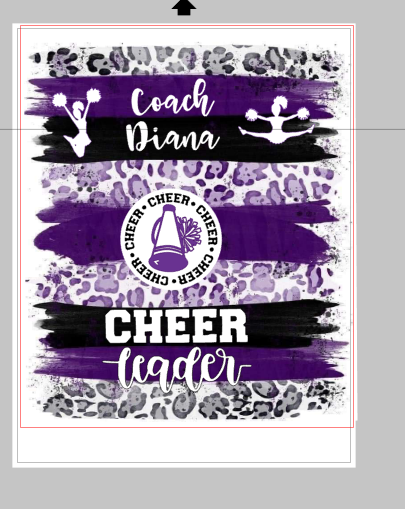












Comments
Post a Comment